Showcontroller PLUS Software-Lizenzdongle

PLUS Version mit Multimedia Events, bis zu 20 DACs (16 individuelle Content-Kanäle), Realizzer, Capture und Depence2 Unterstützung und ILDA Datei-Export
- Live-Lasersteuerung
- Timeline-basierte Lasershow-Programmierung
- 250+ kostenlose Shows inbegriffen
- Drag-and-drop Bedienung, intuitive Oberfläche
- Logo- und Grafik-Import
- MIDI, Timecode- und DMX-Unterstützung
- Realizzer, Capture und Depence Visualisierungsschnittstelle (Showcontroller PLUS)
- Multimedia / Video Inhalt auf Timeline
- Bis zu 20 ShowNet LAN Ausgabeinterfaces werden unterstützt, 16 individuelle Content-Kanäle.
- Keine zusätzliche externe Hardware erforderlich, wenn die Software mit einem Laser mit integriertem ShowNET Mainboard verwendet wird
Showcontroller Live: Showcontroller Live ermöglicht die direkte Live-Steuerung von Lasern. Es ist bereits eine große Zahl an vorgefertigten Frames und Animationen enthalten. Diese können auch sehr einfach durch eigene Grafiken, Logos oder Texte erweitert werden. Viele Effekte können auch während der Live-Lasersteuerung direkt verändert werden, wie beispielsweise Farben, Geschwindigkeit, Rotation, Größe, etc.. Ausserdem kann Showcontroller ferngesteuert werden, bspw. über MIDI Controller oder DMX, was enorme zusätzliche Flexibilität in der Ansteuerung mit sich bringt./p>
Hauptfunktionen:
- Live-Lasersteuerung
- Timeline-basierte Lasershow-Programmierung
- 250+ kostenlose Shows verfügbar
- Drag-and-drop Bedienung, intuitive Oberfläche
- Logo- und Grafik-Import
- MIDI- und DMX-Unterstützung
- Realizzer 3D Schnittstelle (Showcontroller PLUS)
- Video Unterstützung (Showcontroller PLUS)
- Bis zu 20 ShowNet LAN Ausgabeinterfaces werden unterstützt
Zuverlässig: Keine erzwungenen Updates - der Nutzer entscheidet wann er updaten möchte
Diskret: Keine erzwungene Registrierung für Zugriff auf Software Updates
Kompatibel: ILDA Systemstandard-kompatibel
Neue Funktionen und Verbesserungen werden regelmäßig veröffentlicht, aber es ist die Entscheidung des Nutzers, wann und ob ein Update durchgeführt werden soll. Der Nutzer kann selbst entscheiden, wann er neue Funktionen ausprobieren möchte.
Showcontroller LIVE:
Showcontroller LIVE ist der Teil der Showcontroller Suite, der speziell für die Live-Ansteuerung von Lasern konzipiert wurde. Egal ob zur Begleitung eines live DJ Sets, um Laser bei einem Festival zu spielen oder zur Unterstützung von Live-Musik- oder Kunstdarbietungen - Showcontroller LIVE ist die Software für jede Art von Lasershow-Performance die nicht vorprogrammiert werden kann oder keine zugrundeliegende Zeitbasis hat.
Showcontroller LIVE ist ein extrem mächtiges Tool: 40 Szenen können pro Bank vorprogrammiert werden, auf 10 Bänken. Außerdem wird Showcontroller LIVE bereits mit einer großen Sammlung an vorgefertigten Szenen ausgeliefert. Damit ist es möglich sofort mit einer Live-Lasershow durchzustarten.
1. Hardware Interface anschließen und Laser verbinden
2. Showcontroller LIVE öffnen
3. Auf START klicken und Szene auswählen
Und los gehts!
Showcontroller RealTime:
Showcontroller RealTime wird zur Erstellung von Zeitachsen-basierten Lasershows verwendet. Laser-Figuren und -Animationen können auf der Zeitleiste platziert und zur Musik synchronisiert werden. Eine Vielzahl an individualisierbaren Effekten können dann diesen Frames zugeordnet werden. Es ist auch möglich mehrere Spuren parallel zu programmieren.
Showcontroller RealTime hat alle Funktionen die für die professionelle Lasershowprogrammierung benötigt werden. Das Hauptfenster zeigt die Zeitleiste auf der alle Programmier-Elemente einer generellen Zeitbasis zugeordnet werden können, beispielsweise einer Audiodatei oder einem simplen Zeitablauf.
Das Vorschaufenster ermöglicht die Echtzeit-Live-Vorschau der programmierten Elemente. Aber auch eine Laserausgabe kann in Echtzeit erfolgen.
Wegen der flexiblen Lizensierungslösung über Lizenzdongle ist es möglich in Showcontroller RealTime zu programmieren, ohne dass eine Hardwareausgabekarte angeschossen sein muss. Das erleichtert den Vorproduktions-Prozess erheblich und ermöglicht beispielsweise auch das Programmieren im Flugzeug.
Die Showcontroller RealTime Lasershow Timeline wurde für eine intuitive Bedienung konzipiert - auch Einsteiger können schnell und einfach ihre ersten eigenen Lasershows erstellen. Drag-und-Drop Programmierung ist eine der Kern-Funktionen der RealTime Zeitleiste. Die vielseitigen Möglichkeiten mit Effekten zu arbeiten machen Showcontroller zur richtigen Lösung für jede Art von Lasershow-Design.
Showcontroller PicEdit:
Showcontroller PicEdit ist der Programmteil, der für die Erstellung von 2D und 3D Lasergrafiken genutzt wird. PicEdit ist ein sehr mächtiges Tool mit dem nicht nur vektorbasierte Lasergrafiken erstellt werden können, sondern auch Animationen.
PicEdit arbeitet eng mit den anderen Programmteilen der Showcontroller Laser Software Suite zusammen, wie dem Showcontroller Tracer oder dem Showcontroller SVG Tool: Eigene Logos im JPG Format oder statische oder animierte Vektordateien aus Blender (oder aus anderen 3D Programmen mit dem Umweg über Blender) importieren.
Showcontroller Tracer:
Der Showcontroller Tracer Programmteil wurde speziell für das vektorenbasierte Nachzeichnen von Pixelbildern entwickelt, wie JPG Dateien, um diese für die Verwendung mit Lasern nutzbar zu machen. Einfach ein Bild, bspw. ein Logo, auswählen, und es umwandeln lassen. Verschiedene Optimierungsmöglichkeiten sind verfügbar, um die Qualität der Vektordatei nach dem Tracing zu optimieren und eine bestmögliche Laserwiedergabe zu erzielen.
Showcontroller SVG Tool:
Mit dem Showcontroller SVG Tool ist es möglich Frames und Animationen aus dem SVG Format in ein Laser-Vektoren Format zu konvertieren. SVG Dateien können dabei Dateien aus der kostenlosen 3D-Animations-Software Blender (oder aus anderen 3D Programmen mit einer Umwandlung in Blender) sein oder einfach SVG Dateien aus Standard Vektor-basierten Softwareprogrammen, wie beispielsweise Adobe Illustrator.
Showcontroller wird mit zwei verschiedenen Lizenzen angeboten:
1. Showcontroller:
Unterstützt bis zu 3 Laserworld ShowNet Hardware-Interfaces (DAC)
2. Showcontroller PLUS:
Unterstützt mehr als 3 Hardware-Interfaces (DAC), verschiedene Hardware-Interface werden unterstützt:
- Shownet
- Netlase
- Netlase LC
- Easylase II
- Phoenix Micro USB V1
Damit wird der komplette Bereich von einfachem USB bis hin zum High-End LAN Interface abgedeckt. Alle Interfaces unterstützen DMX in/out.
Showcontroller PLUS verfügt über ein größeres Vorschaufenster in LIVE, in dem die Ausgabe alle Scanner dargestellt werden kann.
Außerdem unterstützt Showcontroller PLUS die 3D Visualisierungssoftware REALIZZER sowie die Verwendung von Video-Events.
Hardwareanforderungen für Showcontroller:
- Dual Core PC
- Windows 7 / 8 / 10 Betriebssystem, 32bit or 64bit
- min. 4 GB RAM
- OpenGL fähige Grafikkarte
Falls der Video-Event genutzt werden soll (nur Showcontroller PLUS), wird eine Grafikkarte auf Gaming-Niveau empfohlen, bspw. GeForce 960 oder höher (oder ähnlich)
Weitere Details, eine Produkt Demo und zusätzliche Dateien können abgerufen werden unter https://www.showcontroller.com
Característica del Software Showcontroller
| Hardware | Showcontroller | Showcontroller PLUS |
|---|---|---|
| Hardware integration | Up to 3 ShowNET LAN Interfaces | Up to 20 various Interfaces (LAN / USB) |
| Max. Scanspeed | Up to 150Kpps | Up to 150Kpps, depending on Interface |
| DMX In/out | All Interfaces with integrated DMX 512 in/out | All Interfaces with integrated DMX 512 in/out |
| Artnet | ||
| Operation Systems | Windows 7 or higher, 32/64 Bit | Windows 7 or higher, 32/64 Bit |
| Multi Screen Support | ||
| Hotplug Capable | ||
| ILDA Axis Resolution | Depending on hardware, up to 16 Bit | Depending on hardware, up to 16 Bit |
| ILDA Color Resolution | Depending on hardware, up to 12 Bit | Depending on hardware, up to 12 Bit |
| Multi Color support | via IMC, realtime output of RGB shows to multicolor systems | via IMC, realtime output of RGB shows to multicolor systems |
| Projector Routing | ||
| External Control | Midi, DMX, Artnet | Midi, DMX, Artnet |
| Safety Zones | Several options, incl. horizontal zone and soft border | Several options, incl. horizontal zone and soft border |
| Live Operation | Showcontroller | Showcontroller PLUS |
|---|---|---|
| Control | Mouse, keyboard, touchscreen, Midi, DMX, Artnet | Mouse, keyboard, toucscreen, Midi, DMX, Artnet |
| Preset Scenes | 10 banks, each 40 scenes | 10 banks, each 40 scenes |
| Multi Cue Selection | ||
| Chaser | ||
| Scanner Groups | ||
| Live Recoloring | ||
| BPM Sync | ||
| Random Play | ||
| Geometric Corrections | ||
| Color & Picture Morphing, Soft Color | ||
| Projection Layers | up to 32, auto blending / covering | up to 32, auto blending / covering |
| Crossover Effects | ||
| Mophing | ||
| Preview | ||
| Scene Playmodes | Programmable, flash / loop | Programmable, flash / loop |
| Fog Control | ||
| Static Beamtable |
| PicEdit | Showcontroller | Showcontroller PLUS |
|---|---|---|
| 2D / 3D Drawings | ||
| Drawing Tools | Several standard and laser optimized tools | Several standard and laser optimized tools |
| Internal Resolution | 32 Bit | 32 Bit |
| Auto Optimize | ||
| Importable Formats | ILDA, PLT, external tracer & SVG converter | ILDA, PLT, external tracer & SVG converter |
| Text | TTF, laser optimized fonts | TTF, laser optimized fonts |
| Color | Color table, RGB | Color table, RGB |
| MouseToLaser | ||
| 3D Transformations | ||
| Manual Interpolation |
| RealTime Timeline | Showcontroller | Showcontroller PLUS |
|---|---|---|
| Max Timelines | 16 | 16 |
| Max Tracks per Timeline | 128 | 128 |
| Framesource | Pic, ILDA, Animation, Lissajous, Rasterscanning | Pic, ILDA, Animation, Lissajous, Rasterscanning |
| Timing | Audio, internal clock, MTC, SMPTE via external hardware | Audio, internal clock, MTC, SMPTE via external hardware |
| Animation Effects | Multiple effects with multiple setting options | Multiple effects with multiple setting options |
| Effect Parameters | Fixed, animated, ext. source (DMX, Midi,... ) | Fixed, animated, ext. source (DMX, Midi,... ) |
| Projection Zones | up to 32 worlds | up to 32 worlds |
| Scan Parameters | up to 32 for each projector | up to 32 for each projector |
| Projection Layers | up to 32, auto blending / covering | up to 32, auto blending / covering |
| Geometric Corrections | ||
| Color & Picture Morphing, Soft Color | ||
| Audio Visualisation | ||
| Runtext | ||
| Unicode Text | ||
| Show Protection | Editing, dongle number | Editing, dongle number |
| Control External Devices | via DMX, Artnet, Midi-Out | via DMX, Artnet, Midi-Out |
| 3D Lissajus Generator | ||
| Net Transformations | ||
| Color Morphing | ||
| Soft Blanking, Hidden Line | ||
| Video and Media Integration |
| Preview in Realtime | Showcontroller | Showcontroller PLUS |
|---|---|---|
| Dockable Preview | ||
| Projector Positions | Free definable in X/Y and Z | Free definable in X/Y and Z |
| Projector Rotation | X/Y Axis | X/Y Axis |
| Axis Inversion | Automatic depending on interface settings | Automatic depending on interface settings |
| Fog Simulation | ||
| Preview as Video | ||
| Video Watermark | ||
| External software interfaces for preview | Realizzer 3D, Depence2, Capture | Realizzer 3D, Depence2, Capture |
| Additional Features | Showcontroller | Showcontroller PLUS |
|---|---|---|
| Software Update | Free for Lifetime, no forced updates | Free for Lifetime, no forced updates |
| Preset Shows | >250, mixed single and multiprojector | >250, mixed single and multiprojector |
| More Program Parts | Hardwarecheck, Tracer, SVG Converter, Player | Hardwarecheck, Tracer, SVG Converter, Player |
> más detalles














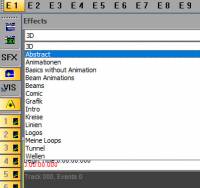

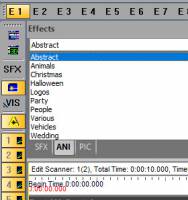











Marcas distribuidas: